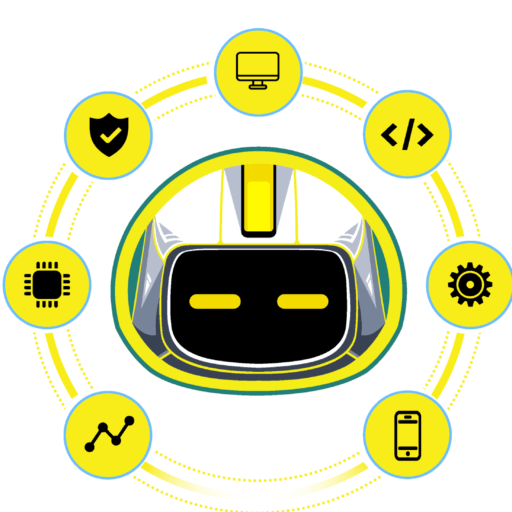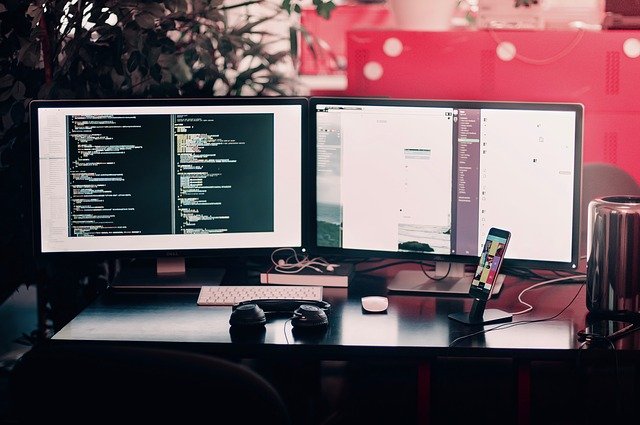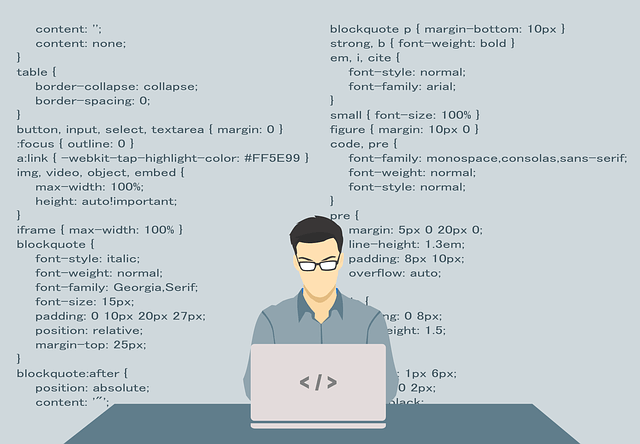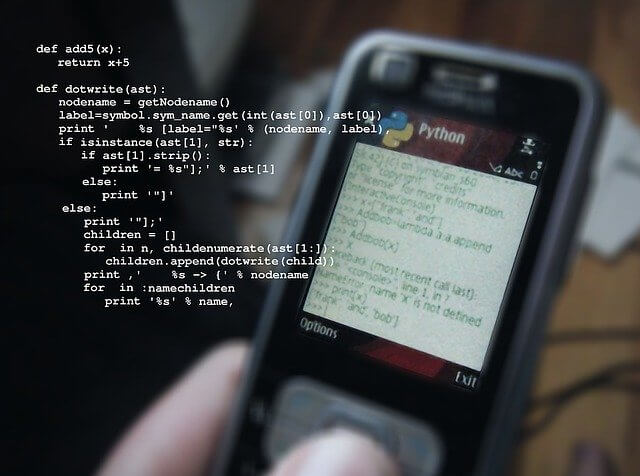You can use either Python 2 or 3, but it’s recommended to use Python 3
We will be looking at a few different ways to use Python in your python project. You can either choose to use Python 2 or 3, but I recommend you go with the latter as it is more recent and many of the packages have been updated for this version. We’ll be using Windows 10 as an example operating system, but most of these commands should work on Mac OSX and Linux just fine, too.
Create a new directory for your python project and add the following files
The directory was created and the following files were added.
1. app.py – This file contains the code for our project, right now it just prints “Hello World” on the screen when we run it.
2. requirements.txt – This file has all of our dependencies for running this program, including Python 3+, so that we can create this project without having to install anything else first! 3. README – The readme gives an overview of what our project does, where to find more information about how to use it, and how to install any other needed software or libraries before using your program if you need them!
Add an __init__.py file that will contain your code for the python project
In this blog post, we will cover how to add an __init__.py file that will contain your code in a Python project. This is important as it allows the interpreter to find and execute the necessary modules when importing from another module or package.
Create a setup() function that will call before any of the other functions in the module
I hope you’re enjoying learning Python! Today we’re going to learn how to create a setup() function that will call before any of the other functions. This is useful for initializing variables that use in multiple functions, or if you want to set up some global parameters. Let’s get start!
Include all dependencies needed for this specific project in requirements.txt
Python developers often face the task of managing dependencies for their projects. The list includes external libraries, frameworks, and tools that require to run or develop your project. When you start a new Python project without specifying any requirements. There is no guarantee that all the necessary packages will install. This can lead to problems when running an application or developing code. Because important dependencies may not be present on your computer. One approach to solve this problem is by using PIP (a package manager) which installs library files in a single operation. But it might not always work if you have conflicting versions of different libraries installed on your machine already. To avoid these conflicts, one solution is to use a virtualenv tool. Where each separate environment has its own set.
Write some code inside main_module() and call it from setup() function
Python developers are always looking for ways to improve their coding skills. This will show you how to write some code inside the main_module() and call it from the setup() function. The example is in Python 3, but Python 2 instructions find below this paragraph. For an introduction on why we use modules check out our other “Python Modules: What You Need To Know”.
The following code lives in the main_module.py file. def calculate(a): return a * 10 print(“This is what happens when I call my calculate function”)