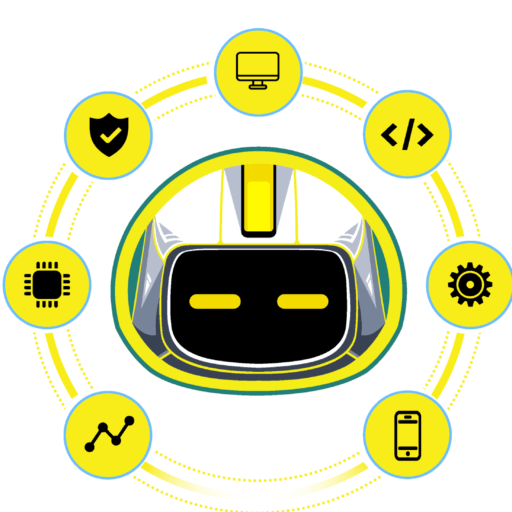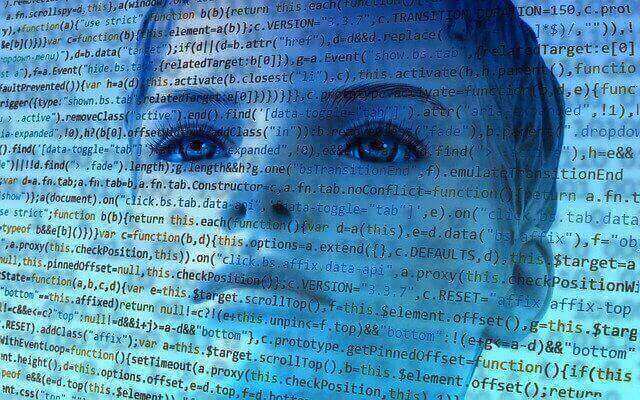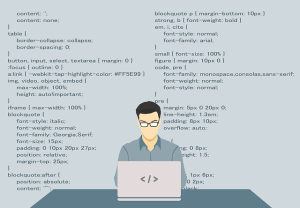The RPA Developer’s Guide to Web Scraping is a comprehensive guide for any developer looking to get started with web scraping. It will show you how to create and use web scrapers, and how to integrate them into your existing RPA workflows.
1. What Is Web Scraping
Web scraping is a technique to gather information from the internet by parsing HTML pages. The web scraper will automatically download content from a website and store it in an offline file, which can be used for further analysis or other purposes. Web scraping is often used in industries such as e-commerce, finance, retail marketing, and social media monitoring. Read on to find out more about this topic!
The RPA Developer’s Guide is a step-by-step playbook for developing and deploying a successful robotic process automation (RPA) strategy.
2. Why Use Web Scraping
There are many reasons to use web scraping in your day-to-day work. Whether it’s for research, data collection, or even just fun, this post will give you the basics of what you need to know about web scraping and how it can be useful in your job.
The first reason that comes to mind when thinking about web scraping is research. There are so many great examples of using this technology for simple tasks like fact-checking or looking up statistics on the internet. For example, if you wanted to find out which books were most popular at any given time, all you would have to do is scrape Amazon’s website and pull together their top-selling book list!
Another good reason why people might want to use web scraping is collecting great information on websites. But why should anyone collect so much data on websites? To find out, let’s take a look at web scraping applications:
Price Comparison: Services like ParseHub use web scraping to collect data from online shopping websites and use it to compare product prices.
Email Address Collection: Many companies use email as a marketing tool, using web scraping to collect email IDs and send multiple emails.
Social Media Scraping: Web scraping is used to collect data from Social Media websites such as Twitter to find what works best.
Research and Development: Web scraping is used to collect a large set of data (Statistics, General Information, Temperature, etc.) from websites, which are analyzed and used to do Surveys or R&D.
Job listing: Information about job openings, interviews are collected from different websites and listed in one place for easy user access.
3. How To Scrape Data From A Site
So you want to scrape data from a site. You don’t know how? I’m here to help. There are many ways to do this and each has its own benefits and drawbacks, but for now, we’ll focus on what’s really important: the code. To get started, let’s open up our favorite text editor (I like sublime) and create a new file called scraper.py. First, we’re going to import the necessary libraries such as requests, JSON, and time before declaring some variables that will be used later in the script: URL, user-agent, cookies. Then we initialize an empty list called pages which will store all of the pages scraped by our script; next, we initialize another list called links which stores all the data.
When you use web scraping code, the request is sent to the URL you specified. In response to a request, the server sends the data and lets you read the HTML or XML page. The code then pastes the HTML or XML page, retrieves the data, and extracts it.
To extract data using web scraping with python, you follow these basic steps:
Find the URL you want to write
Checking Page
Find the data you want to extract
Write the code
Generate code and extract data
Save the data in the required format
The RPA Developer’s Guide provides in-depth information and tutorials for all developers, from beginner to expert.
4. Tools For Scraping Data
R is an amazing tool for data science and analytics, but sometimes you need more power. In those cases, there’s a simple way to scrape the web using RStudio!
In this post, we’ll show you how to use rvest , a package included with the Tidyverse suite of tools. We’ll walk through some basic examples of pulling data from websites like GitHub and Wikipedia. By the end of the post, you should be able to easily extract any kind of data from an HTML page without too much hassle!
Libraries Used For Web Scraping
As we know, Python has different applications and there are different libraries for different purposes. For our further demonstration, we will be using the following libraries:
Selenium: Selenium is a web exploration library. Used for automatic browser operations.
BeautifulSoup: Good soup is a Python package for analyzing HTML and XML scripts. Creates useful analysis trees to extract data easily.
Pandas: Pandas library used to manipulate and analyze data. Used for extracting data and stored in the format you want.
5. Scraping Example: Text Messages With Twilio API And Python
In this tutorial, we’ll be using Twilio’s API to send text messages. The code is written in Python and it will use the requests library as well as a few other open-source libraries. Let’s started!
The RPA Developer’s Guide To Web Scraping is a practical guide to web scraping for business process automation.
Before you can receive calls and send messages, you will need to sign up for a Twilio account and purchase a Twilio phone number.
If you are new to Twilio, you can sign up for a free trial account to get started. Once you have registered, go to your Console and hold your SID Account and your Auth Token. You will need those numbers in the code samples below.
Get a phone number capable of SMS (and MMS).
Messaging requires a powerful Twilio phone number for SMS. If you do not currently have a Twilio phone number with SMS capability, you will need to purchase it. After navigating to the Buy Number page, check the ‘SMS’ box and click ‘Search’.
If you live in the US or Canada and wish to send MMS messages, you can also select the ‘MMS’ box. If you look at search results, you can see the power icons in the list of available numbers.
Now that you have the Twilio phone number you can start sending messages to mobile devices.
6. Web Scraping Resources
The internet is a great resource for information but sometimes it can be difficult to find the right data, especially if you are looking for something specific. Web scraping tools are able to gather this data from all over the web and provide you with an organized list of links that make your research much easier. Let’s take a look at some of these tools!